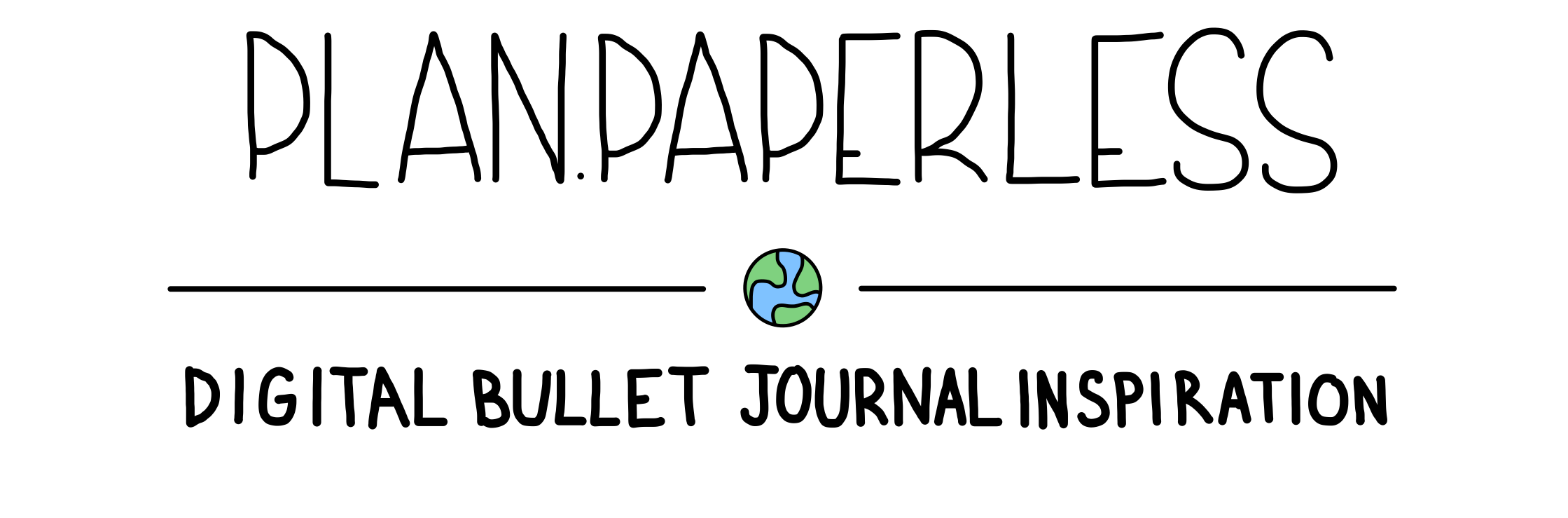Click Here to Visit My Etsy Shop!
Etsy Download Instructions for Goodnotes
1. Save the files to a cloud storage service in a location that you will be able to find (services compatible to Goodnotes include Dropbox, Google Drive, OneDrive, iCloud Drive, and iTunes)
2. Open the Goodnotes App and in the home screen tap the "Options" button in the bottom right corner
3. Tap "Template Library" and then select the location that you want your templates to be saved in
4. Tap "Edit" in the top right corner and then tap the "+" button in the top left corner of that window
5. Tap the cloud service where you saved your templates (e.g. "Dropbox")
6. Find your file(s) and if you are selecting more than one to upload at once, tap the "Select" button in the bottom right corner of the window and tap all of the templates you wish to upload.
7. When you've selected your file(s) (tap "Import" if more than one) tap "Done" in the top right corner.
8. To use your template, open up the notebook you wish to use it in. Tap the "+" tool in the top left corner and select "Add Page Above" (or "Add Page Below" depending where you would like it) and select your template from where you uploaded it to. ALTERNATELY, open the page viewer and tap the "+" button. Then tap the "+" button wherever you would like your template to become a page and follow the same procedure.